How to find ip address of the computer
It is easy to find the ip address of a computer. Just type "cmd" at the start button. Next click on the command prompt. Type "ipconfig" and press enter. The command will run and it will show something like this
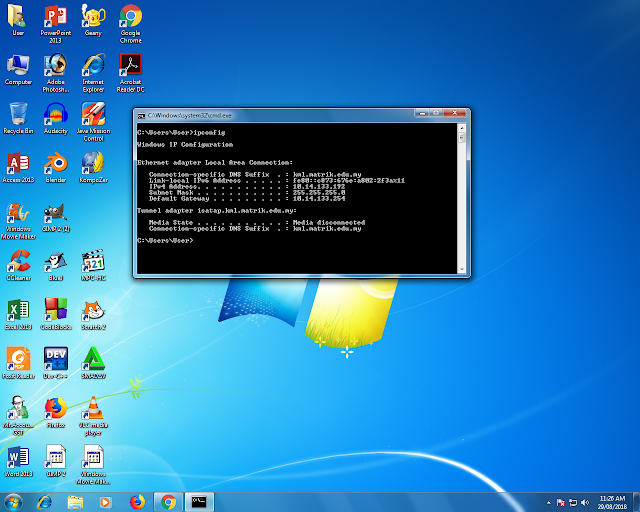
Some computer shows only IPv4 only while some will show both IPv4 and IPv6. the IPv4 of most computer will not change even though the LAN cable is switched. This is because the IPv4 is already set into the computer. Only old model of computers have IPv4 cause during when the computer was made, IPv4 was still sufficient,now newer model comes only with IPv6 as IPv4 is already not enough for the whole world.
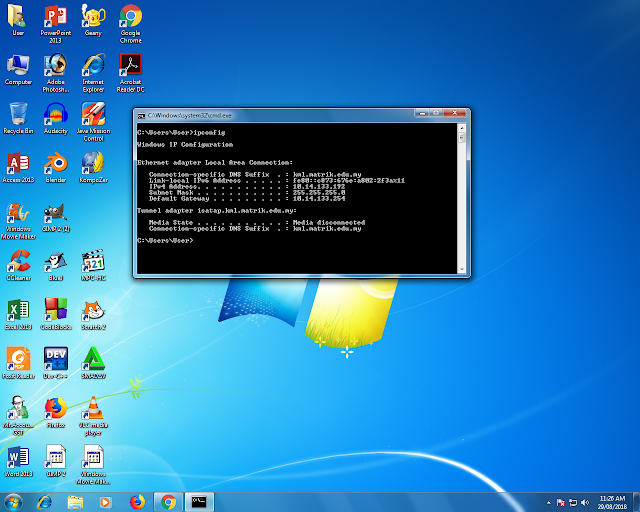
Some computer shows only IPv4 only while some will show both IPv4 and IPv6. the IPv4 of most computer will not change even though the LAN cable is switched. This is because the IPv4 is already set into the computer. Only old model of computers have IPv4 cause during when the computer was made, IPv4 was still sufficient,now newer model comes only with IPv6 as IPv4 is already not enough for the whole world.
Comments
Post a Comment